auto-complete-construction-freehand.
ESRI labs editing team have created a new editing tools for ArcGIS 10 is
Auto Complete Freehand. This editing tools will appear at the bottom of
construction tools menu when you instruct the Start Editing for a
special layer to layer in the TOC with the type of polygon.
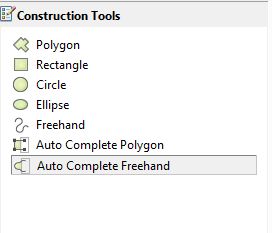
Auto Complete construction Freehand tool will help you when doing polygon editing. You can add a new polygon from the outer limit of an existing polygon.
You simply specify the new starting point polygon that intersect with an existing polygon, then click the left mouse button to start. Next you simply move the mouse within the limits of the new polygon is to be made without having to perform like a left mouse click to digitization.
Click the left mouse button will end the process of adding a new polygon. Remember, to generate a new polygon, you must start from the existing polygon boundary and ends at the existing polygon boundaries as well.
To create a new polygon smooth out existing polygon, you can use the Curved Construction Tool. Auto Complete construction Freehand tool is available free for download on the site ArcGIS.com.
Download Auto Complete Construction Freehand Tool
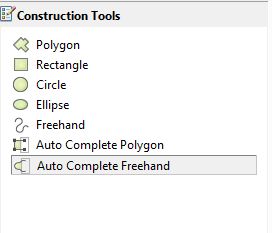
Auto Complete construction Freehand tool will help you when doing polygon editing. You can add a new polygon from the outer limit of an existing polygon.
You simply specify the new starting point polygon that intersect with an existing polygon, then click the left mouse button to start. Next you simply move the mouse within the limits of the new polygon is to be made without having to perform like a left mouse click to digitization.
Click the left mouse button will end the process of adding a new polygon. Remember, to generate a new polygon, you must start from the existing polygon boundary and ends at the existing polygon boundaries as well.
To create a new polygon smooth out existing polygon, you can use the Curved Construction Tool. Auto Complete construction Freehand tool is available free for download on the site ArcGIS.com.
Download Auto Complete Construction Freehand Tool


Comentários