Pesquisar neste blogue
Este blog é como um sótão....um local para guardar... Links Textos etc... Tudo o que um dia poderá fazer falta.
Mensagens
A mostrar mensagens de maio, 2020
Publicada por
ViPeR5000(Rui Melo)
Track Mania Parte 2
- Obter link
- X
- Outras aplicações
Publicada por
ViPeR5000(Rui Melo)
TrackMania
- Obter link
- X
- Outras aplicações
Publicada por
ViPeR5000(Rui Melo)
trackmania ecrã em branco
- Obter link
- X
- Outras aplicações
Publicada por
ViPeR5000(Rui Melo)
Nadar no Mondego
- Obter link
- X
- Outras aplicações
Publicada por
ViPeR5000(Rui Melo)
Pinball Action
- Obter link
- X
- Outras aplicações
Publicada por
ViPeR5000(Rui Melo)
Sofia a jogar sonic
- Obter link
- X
- Outras aplicações
Publicada por
ViPeR5000(Rui Melo)
Como o bixo mexe é natal 4k
- Obter link
- X
- Outras aplicações
Publicada por
ViPeR5000(Rui Melo)
Converter uma imagem em vídeo, com o ffmpeg
- Obter link
- X
- Outras aplicações
Publicada por
ViPeR5000(Rui Melo)
Torne o apt mais rápido
- Obter link
- X
- Outras aplicações
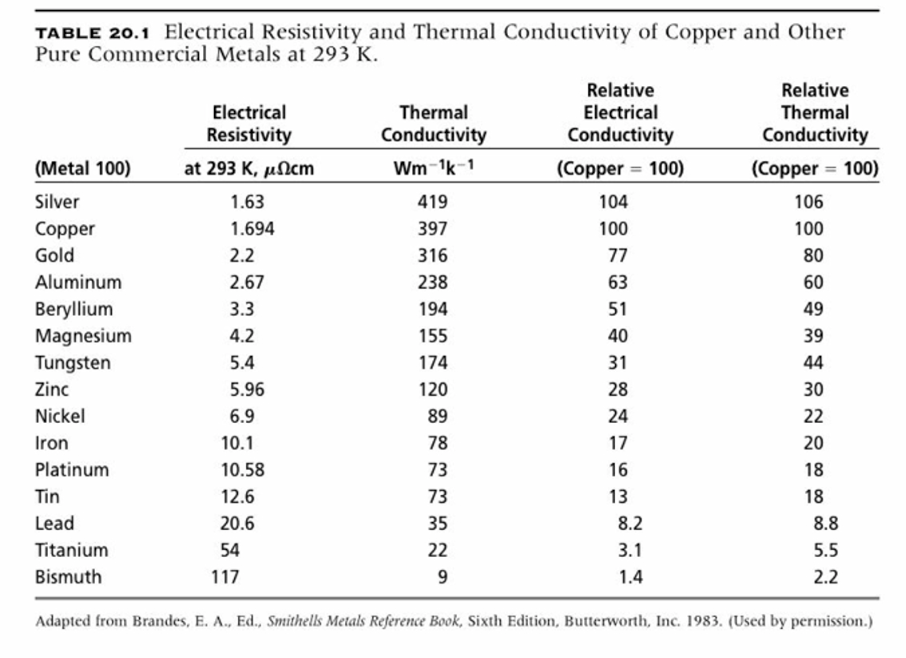
Publicada por
ViPeR5000(Rui Melo)
Materiais e a sua condutividade (eléctrica e térmica) e resistência eléctrica
- Obter link
- X
- Outras aplicações